Deva Blogger Template
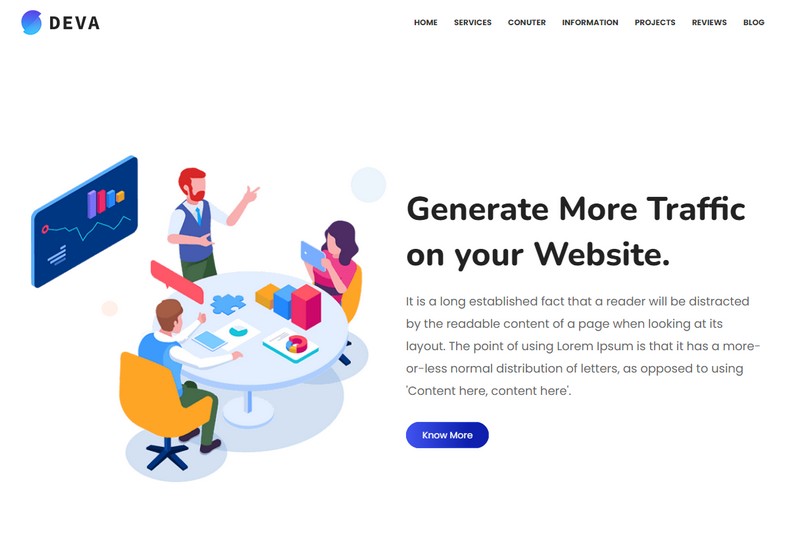
In the world of blogging, presentation plays a crucial role in attracting and retaining readers. The design and layout of a blog can significantly influence user experience, search engine optimization, and even monetization. With numerous templates available today, finding one that balances aesthetic appeal, functionality, and versatility can be challenging. Enter the Deva Premium Blogger Template—an option that has caught the attention of bloggers looking for high-quality design and performance. This blog post will dive deep into the features, benefits, installation process, customization options, and potential drawbacks of the Deva template.
Understanding the Deva Premium Blogger Template
The Deva Premium Blogger Template is a meticulously crafted template tailored for the Blogger platform. It combines modern aesthetics with sluggish performance, enabling bloggers to create visually stunning and highly functional websites. Deva is designed for those who want a template that stands out without compromising the user experience.
Key Features of the Deva Template
Responsive Design
One of the standout features of the Deva template is its responsive design. With more users accessing websites on mobile devices, it is essential for blogs to adapt seamlessly to various screen sizes. Deva's adaptive layout ensures that visuals and content maintain their appeal, whether viewed on a smartphone, tablet, or laptop.
SEO Optimization
In the digital age, search engine optimization (SEO) is critical for attracting organic traffic. The Deva template is built with SEO best practices in mind, making it conducive for indexing by search engines. Features such as fast loading times, structured data, and SEO-friendly headings contribute to improved visibility in search results.
Customization
Deva offers extensive customization options that empower bloggers to create a unique identity for their sites. Whether it's altering color schemes, fonts, or layouts, users can tailor their blog to reflect their personal style or brand identity without needing extensive coding knowledge.
Multiple Layouts and Widgets
Flexibility is a hallmark of the Deva template. It provides several layout options, including grid, masonry, or list formats, accommodating various content types—be it articles, videos, or image-heavy posts. Additionally, the template comes equipped with numerous widgets like social media icons, recent posts, advertisements, and more, enhancing functionality.
Advanced Typography
Typography is an essential element of design. The Deva template allows users to choose from an array of fonts to ensure readability and aesthetics. This option is particularly beneficial for bloggers who wish to emphasize their individuality through text style.
Embedded Social Media Integration
With the significance of social media in content sharing, Deva integrates social media buttons that enhance shareability. This feature can help increase reach and engagement, driving traffic back to your blog.
Fast Loading Speeds
A slow website can be detrimental, causing users to drop off before engaging with content. The Deva template is optimized for speed, enabling quick load times that enhance user experience and reduce bounce rates.
Cross-Browser Compatibility
Deva is compatible with various web browsers—including Chrome, Firefox, Safari, and Edge—ensuring that your blog looks and functions well regardless of the user's choice of browser.
Support and Documentation
The Deva template comes with robust support options and comprehensive documentation. This resource is invaluable, especially for those who are new to blogging or web development, offering guidance through the installation and customization process.
Benefits of Using the Deva Premium Blogger Template
1. Enhanced User Experience
A well-structured blog design fosters a positive user experience. With its clean lines, intuitive navigation, and easy-to-read layouts, the Deva template elevates overall satisfaction for visitors. It encourages longer visit durations, leading to more page views and potential monetization opportunities.
2. Professional Appearance
First impressions matter, and the Deva template offers a level of professionalism that can lend credibility to any blog. The modern, visually appealing design helps bloggers present their content in a manner that garners respect from readers and peers alike.
3. Ideal for Diverse Niches
The template’s versatility makes it suitable for various niches, including lifestyle, fashion, travel, technology, and personal blogs. Bloggers can easily adapt the template to suit their content needs, making it an ideal choice for those exploring different genres.
4. Cost-Effective Solution
Although the Deva template is a premium option, it often represents a worthwhile investment compared to hiring a web developer to create a custom site. The time-saving benefits and ease of use means that many bloggers find Deva more cost-effective in the long run.
5. Community and Feedback
Choosing popular templates like Deva means joining a community of users who can provide feedback and share experiences. This ecosystem can be beneficial for new bloggers, offering insights into best practices and potential pitfalls.
Installing the Deva Premium Blogger Template
The installation process for the Deva template is relatively straightforward, making it accessible even for those new to blogging. Here’s a step-by-step guide to getting started:
Step 1: Purchase and Download the Template
First, visit the official website of the Deva template to purchase it. Once your transaction is complete, you will receive a downloadable file. Save this file securely as it contains all the necessary resources and documentation.
Step 2: Backup Your Current Blog
Before making any changes, it’s a good practice to back up your existing blog. Go to your Blogger dashboard, navigate to "Settings," and select "Manage blog." Here, you can download a backup of your current blog, ensuring that you can restore it if needed.
Step 3: Access the Theme Section
In your Blogger dashboard, go to the "Theme" section. Here, you will see your current template and various options for customization.
Step 4: Upload the Deva Template
In the "Theme" section, look for the option to “Backup/Restore.” Click this button, then select “Upload” to choose the Deva template file you downloaded earlier. After selecting the file, confirm the upload.
Step 5: Customize Your Template
Once the upload is complete, visit the “Customize” section of your Blogger dashboard. Here, you can adjust settings such as the blog title, tagline, and layout. Customize elements to fit your brand identity, including colors, fonts, and widget arrangements.
Step 6: Preview and Save
Before publishing your changes, take some time to preview the design. Ensure that everything looks as you envisioned and that navigation flows smoothly. Once satisfied, save your changes.
Step 7: Test Your Blog
After saving, explore your blog as if you were a visitor. Check all links, widgets, and features to ensure they function correctly. It’s essential to verify that your blog delivers a seamless user experience.
Customizing the Deva Template
Customizing your blog is one of the most enjoyable aspects of using the Deva template. Here are some insights into how to make the most of your customization options:
1. Header and Logo
Your header sets the tone for your blog, so it’s essential to make it visually appealing. Consider using a unique logo that encapsulates your brand identity. In the customization options, you can add a logo image, modify the header height, and choose whether to display your blog title and description.
2. Color Schemes
Colors evoke emotions and feelings. Make sure to choose a color palette that aligns with your brand's message while ensuring legibility. Deva allows you to customize various elements like the background, post title, and typography colors.
3. Fonts
Font choice is vital for readability and aesthetic appeal. Deva provides a range of font options for headings, body text, and other elements. Consider exploring Google Fonts to find complementary styles that enhance your blog's personality.
4. Layout Options
Experiment with different layouts to find the one that best showcases your content. Deva offers options for grid, masonry, and list layouts, which can all work for various post types. Don't hesitate to switch it up and see which design resonates most with your audience.
5. Widgets and Sidebars
Take advantage of additional widgets to enhance functionality. You can add social media feeds, recent posts, popular posts, and more. Group these widgets together or distribute them across sidebars to make the most of the screen space.
6. Footer Customization
Many bloggers overlook the footer, yet it is an excellent opportunity to provide additional information to readers. Consider adding links to your privacy policy, contact details, and external social media accounts to improve accessibility.
7. Incorporating Multimedia
Deva supports various media types, including images, videos, and audio. Make use of multimedia content to engage your readers better and break the monotony of text-heavy posts. The template's design ensures that multimedia displays beautifully on both mobile and desktop versions of your blog.
Potential Drawbacks of the Deva Template
While the Deva Premium Blogger Template has numerous advantages, it’s essential to evaluate potential drawbacks to make an informed decision:
1. Learning Curve
For complete beginners, some customization features may present a learning curve. Although the template is designed to be user-friendly, navigating the various options could be daunting for those with limited experience in blogging and web design.
2. Performance on Older Devices
While Deva is optimized for speed, performance may lag on outdated devices or operating systems. Ensure that you test your blog across different platforms and devices to confirm that it remains efficient and visually appealing.
3. Premium Pricing
Although the Deva template offers excellent value for its features, its premium price could deter some users. For those on a tight budget, free templates are available, though they may not offer the same level of utility and design excellence.
4. Possible Template Limitations
While customization options are extensive, users might encounter design elements that aren't as flexible as they’d prefer. Depending on personal requirements for specific functionalities, some may find the template lacks certain features.
Conclusion
The Deva Premium Blogger Template is a remarkable choice for bloggers looking to elevate their online presence. With its responsive design, SEO optimization, advanced customization options, and comprehensive support, it caters to diverse blogging needs and aesthetics.
Whether you’re a seasoned blogger or a newcomer, the Deva template allows you to create a professional-looking blog that resonates with your audience. By enhancing user experience and providing visually appealing layouts, your blog can stand out in a saturated digital space.
As with any template option, careful consideration of personal needs, budget, and design preferences is crucial. While the Deva template is not without potential drawbacks, the benefits it offers can undoubtedly outweigh the challenges for many bloggers. With the right approach, the Deva template can become a valuable asset in your blogging journey, transforming your ideas into a beautifully curated online platform.
In the ever-evolving world of blogging, staking your claim with a premium, well-designed template like Deva can make all the difference. Happy blogging!
Demo LinkClick the Button Below to Download the File.